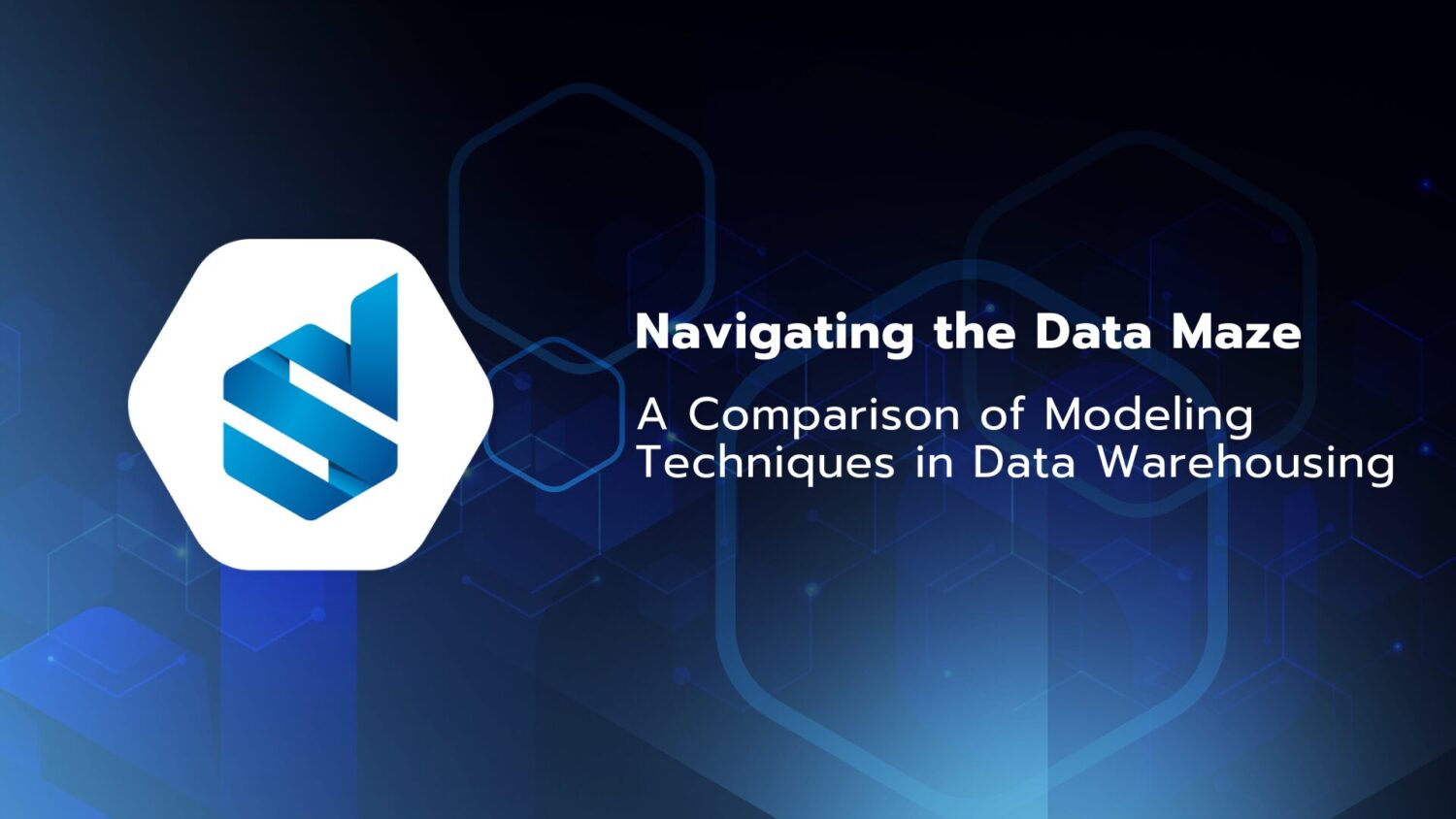If you’re a developer, you know how challenging and time-consuming coding can be. You have to write code that follows best practices, is readable yet functional. Your code should be documented well where needed, and easily tested. Sometimes you would have to deal with complex and changing requirements, and possibly get stuck or need some inspiration.
That’s why GitHub Copilot is a game-changer. It’s an AI-powered coding assistant that, in contrast to keeping your browser tab open to look at documentation (or ChatGPT), gives state-of-the-art suggestions without getting in the way. It can help you write code faster, better, and easier, while you stay in control of the final output. GitHub Copilot is your partner, your psychologist, your teacher, your mentor, and your assistant all in one.
Your partner
One of the most impressive features of GitHub Copilot is its ability to generate code for you. Code that you understand and actually want to use. It can write new lines of code, complete lines you’ve started, and even suggest complete functions or classes.
You can request code from functional requirements, code context, or even comments in the code.

GitHub Copilot is able to make powerful recommendations because it’s powered by GPT-4, a large language model that has been fine-tuned specifically for developers. It has learned from billions of lines of code from public repositories on GitHub, as well as from your own code! It can generate code in a variety of programming languages and frameworks, such as Python, JavaScript, React, Ruby, and more! The more popular a programming language is, the better it’s suggestions for this code will be! It can also adapt to your coding style and preferences and follow the established conventions in your code project.
GitHub Copilot is currently transitioning to GPT-4-Turbo, a new version of the model that provides even faster responses with better context parsing. This means that GitHub Copilot can understand your code better and generate more accurate and relevant suggestions because instead of keeping only a piece of your code in mind while making suggestions, it is now able to have the complete project in mind while making suggestions. This by itself is something that makes Copilot incredibly well suited for coding! Imagine having to go back and forth in all your files to ask another person (or AI-tool) to give the proper suggestions given the context (while staying sane)
Your psychologist
By far my favourite feature of GitHub Copilot is that it understands the context of the code you’re writing. It provides suggestions that are relevant to the current scope, which can help you write code more efficiently. When you’re writing a function that takes a parameter, GitHub Copilot can suggest the name and type of the parameter, as well as the return value and possible exceptions.
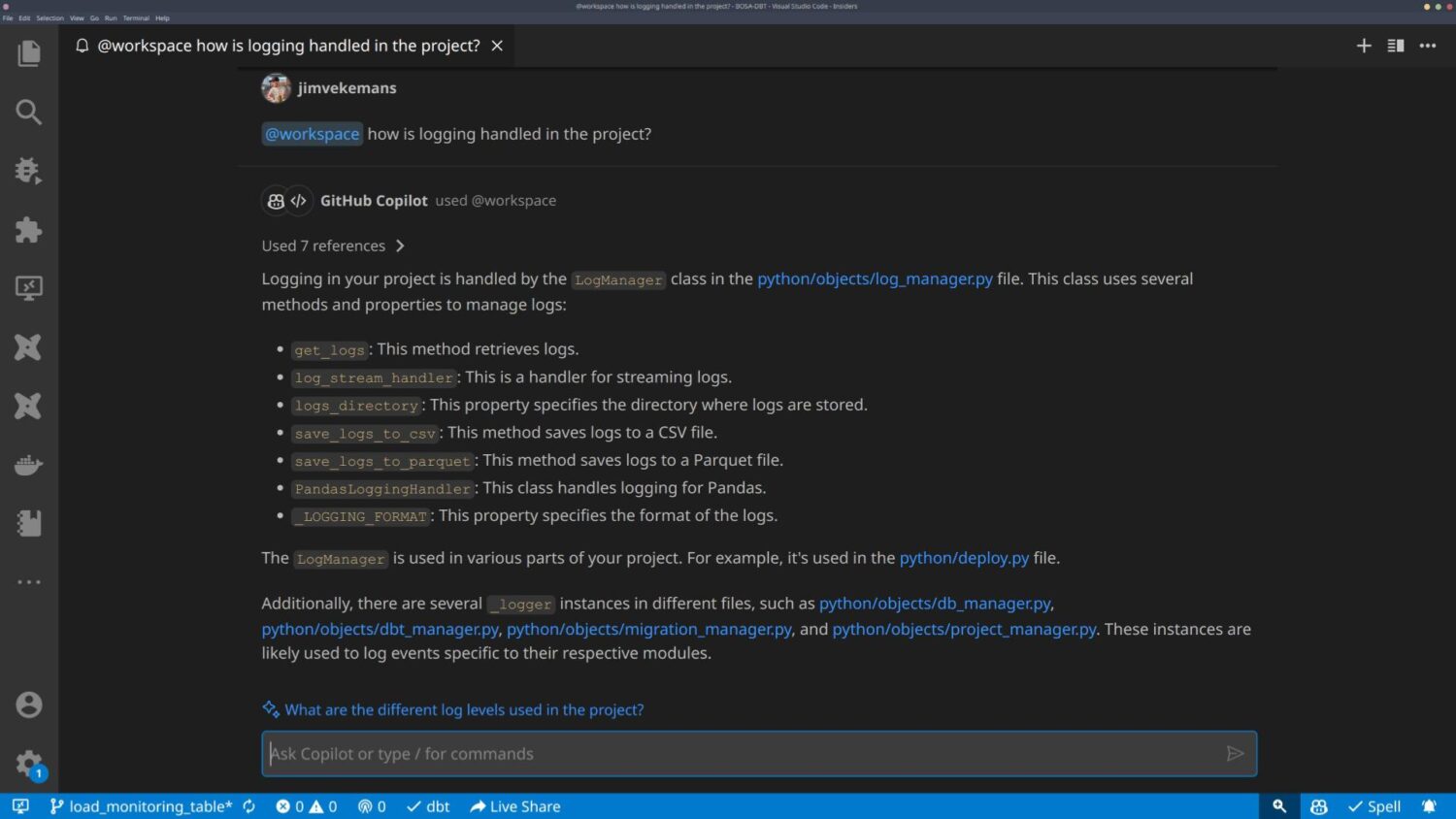
Example
For example, if you write a comment like // sort the array in ascending order, GitHub Copilot can suggest the code to do that, or if you have a more elaborate requirement like The deploy function call should happen with these parameters [..] in the weekend, or these parameters [..] on other days and the suggestion will keep in mind which imports need to happen for this, which other available parameters should be called and even define new ones with similar naming to the existing variables. It can also suggest the appropriate syntax and formatting for your code, such as indentation, brackets, and semicolons.
GitHub Copilot can also keep the full workspace as context if required, which means that it can access and use the variables, functions, and classes that you have defined in other files or modules. This can help you avoid errors and inconsistencies in your code and make it easier to reuse and refactor your code.
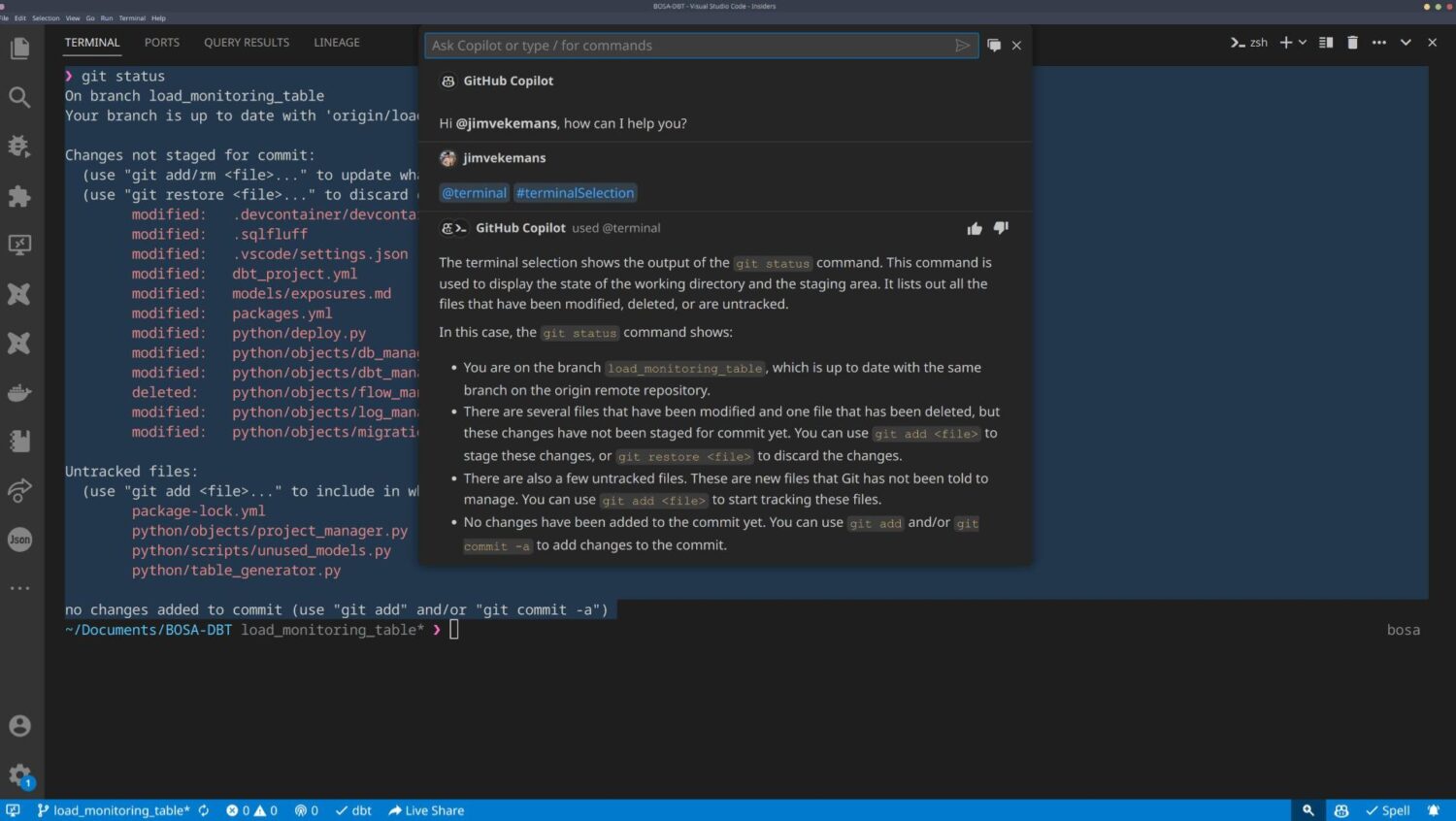
GitHub Copilot will even provide contextual suggestions for non-coding tasks in, for example, version control. Easily write a commit message or summarize changes when merging branches, working with Git will for many suddenly go from confusing to less confusing but at least functioning so you can pretend to be a Git aficionado to your peers.
Your teacher
Another benefit of GitHub Copilot is that it can help you to learn new programming languages or frameworks. You can see how GitHub Copilot writes code in response to your comments and learn from it. You can even ask GitHub Copilot to explain the code it generates or explain a piece of the code which you highlighted, and it will provide comments and documentation to help you understand it better. And again, it does all of this keeping in mind the context of your existing codebase.
GitHub Copilot is a great tool for beginners who want to learn how to code, as well as for experienced developers who want to expand their skills and knowledge on top of accelerating their workflow.
Your mentor
By suggesting code that follows best practices, GitHub Copilot can help reduce the number of errors in your code, leading to higher quality software. It can also help you catch and handle potential errors, such as exceptions, edge cases, or invalid inputs. It can also suggest tests and assertions to verify the correctness and performance of your code.
GitHub Copilot can also help you debug and fix errors in your code, by providing suggestions on how to locate and resolve the root cause of the problem. It can also help you analyse run-time mistakes from your code, and prevent you from having to do non-coding related troubleshooting. You can open a dedicated chat window for questions regarding setup, or start a chat based on the output in your terminal.
Example
For example, if your code crashes or hangs, GitHub Copilot can suggest possible reasons and solutions, such as checking the input data, the memory usage, or the network connection.
Your assistant
GitHub Copilot can also help you generate comments and documentation based on the code, making it easier to maintain and understand. It can provide descriptive and informative comments for your code, explaining what it does, how it works, and why it is written that way. It can also generate documentation for your functions, classes, and modules, providing the name, description, parameters, return value, and examples of usage.
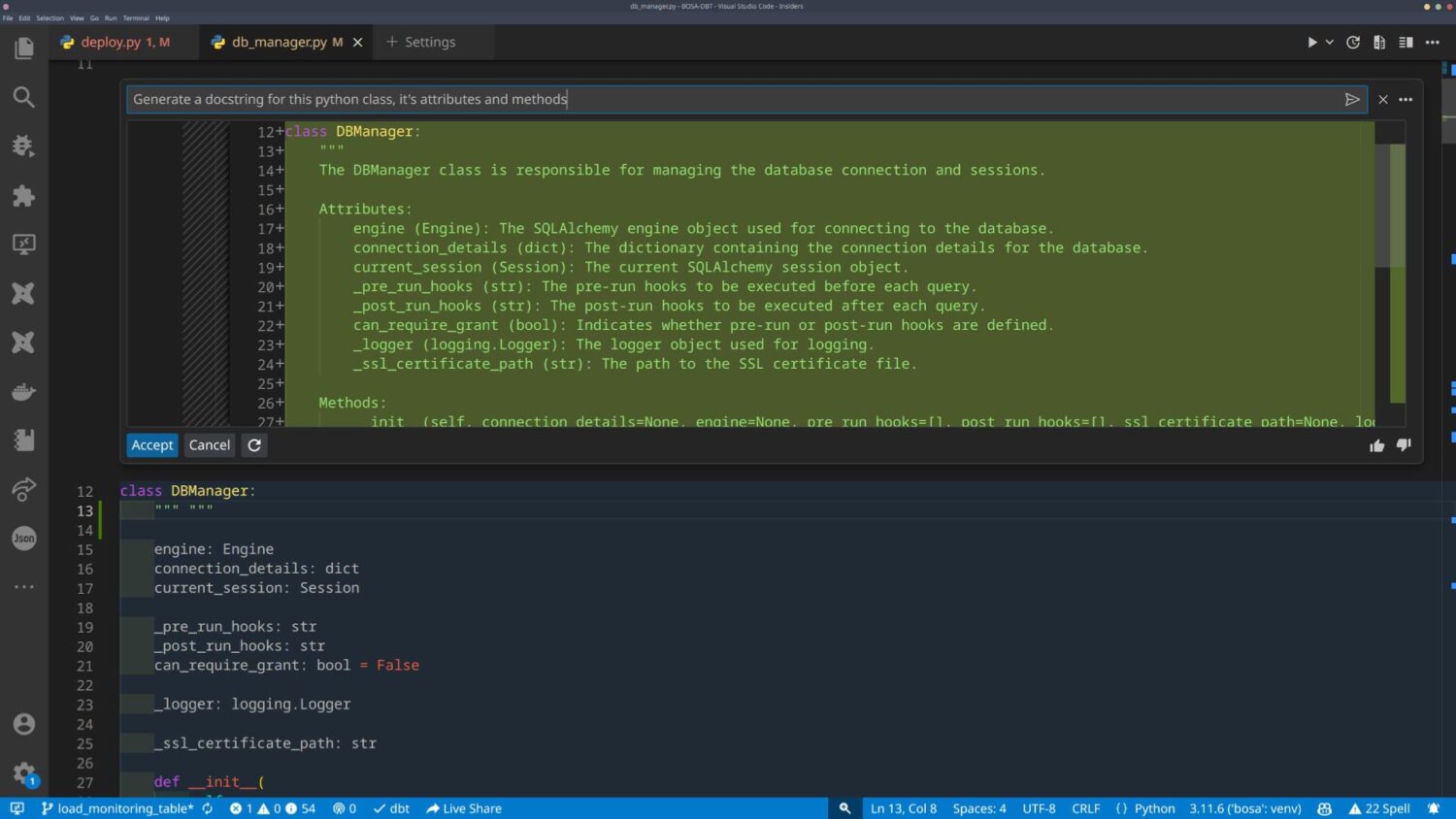
It can generate README files, license files, even YAML or JSON files for configuring your project. On top of this it can help to update, maintain or expand existing comments and documentation, by detecting and correcting any inconsistencies or errors between the code and the documentation. All of this tailored to the industry standards for code documentation in your language!
Conclusion
If you are a developer, you will love GitHub Copilot. Let’s recap why:
- Make your coding easier, faster, and better
- Use it to generate code, learn new things, get smart tips, fix mistakes
- Get help with documentation, all inside of your favourite editor.
- It can learn from your own code and follow your preferred style and rules.