Since a few years, it was possible to use the function ‘Quick Measures’ to allow users to generate DAX instead of writing it by themself. It was a nice time-consuming function that helps a lot of Power BI developers. This month, Power BI came up with a new update based on creating measures. Quick Measure Suggestion is a new way to create DAX measures and it’s using natural language instead of using templates.
For example, you have a sales dashboard, and you want to generate a measure to get the Sales Amount for California in 2020? Your suggestion will look like:
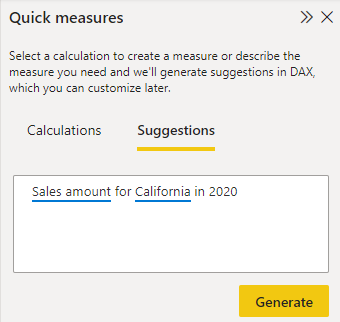
The suggestion will use natural language and will return DAX code. Be aware that you always need to check if it’s working fine. The result of the above question will be:
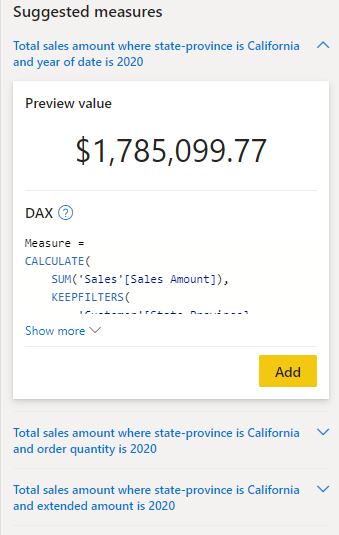
There are already a few examples of supported measure scenarios:
- Aggregated columns with or without filters
- Count of rows with or without filters
- Aggregate per category
- Mathematical operations
- Selected value
- If condition
- Text operations
- Time intelligence
- Relative time filtered value
- Most / least common value
- Top N values for a category





