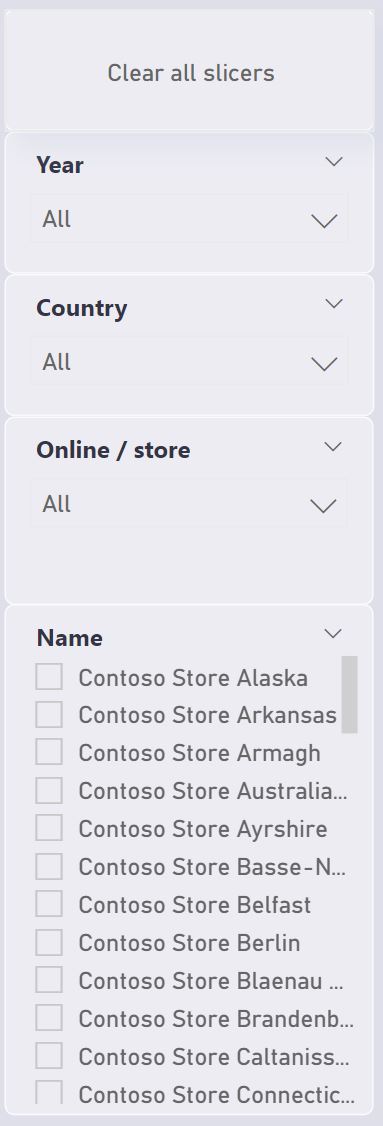With this new feature, you are now able to remove all the filters you applied in just one click. You won’t waste time anymore with removing them one by one.
// HOW
The Clear all slicers button can be added in three ways:
- From the Optimize ribbon => Clear all slicers button
- From the insert ribbon => Buttons => Clear all slicers
- By choosing Clear all slicers action on any existing button in your report
The one we really like is inserting a button via the insert ribbon page. As you can see on the picture below, there are some filters applied to the report. For some slicers, there are more than one fields selected. This makes it is sometimes quite time-consuming to remove them.
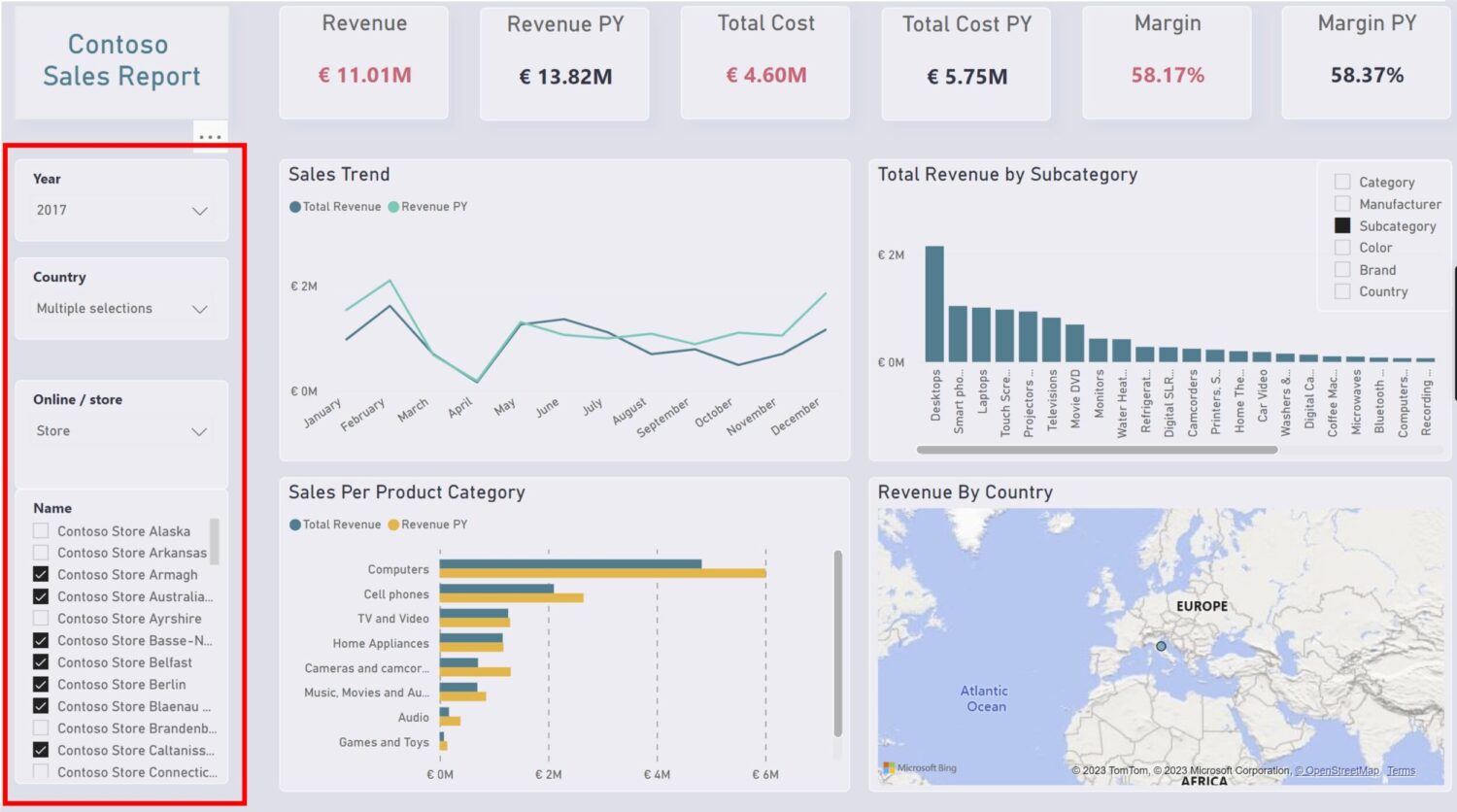
The steps to add a Clear all slicers button are:
- Go to Insert ribbon
- Click on buttons
- Clear all slicers
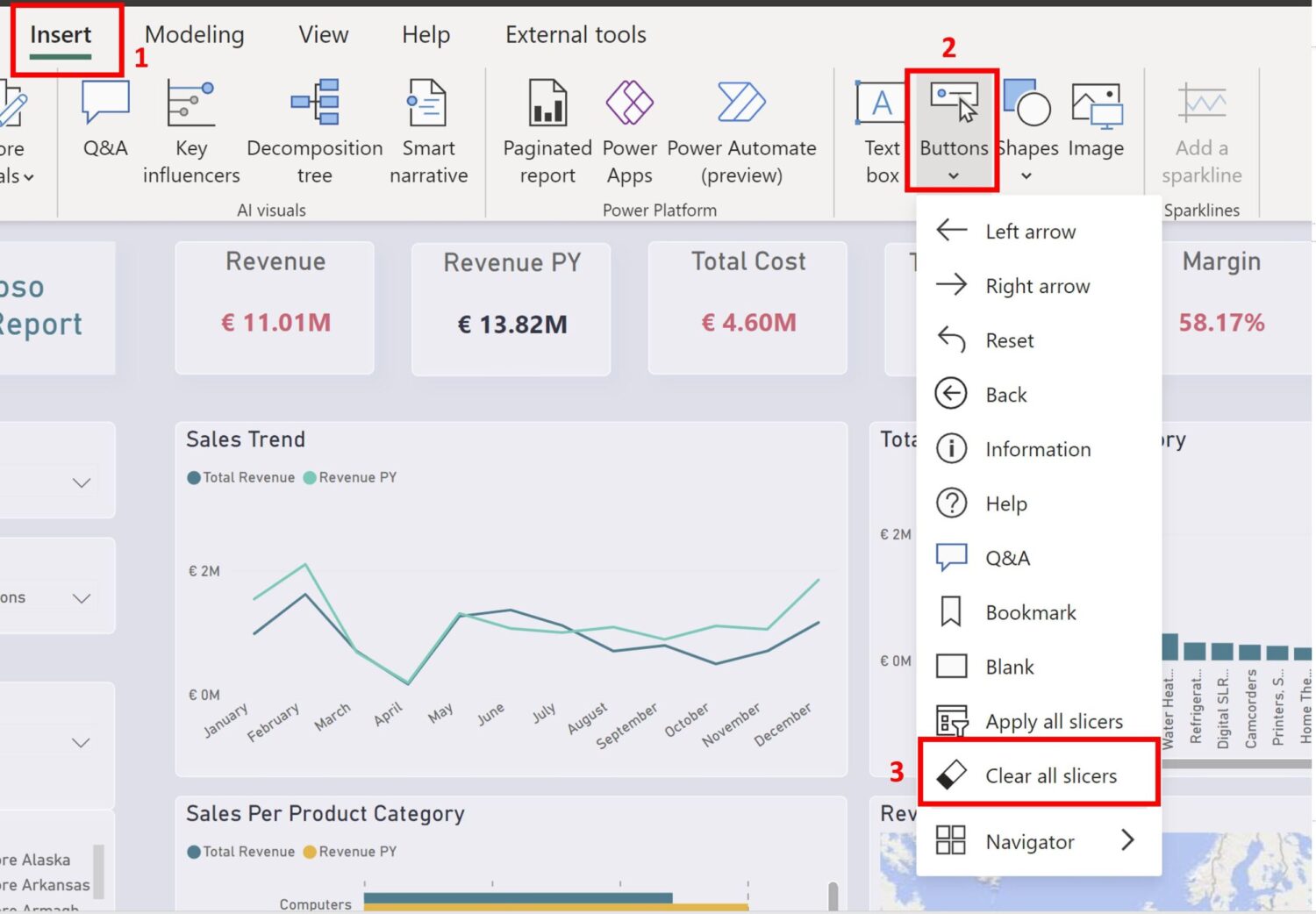
After doing that, you will see that a button appears on your report. If you now click on it, you will see that all the filters disappear in just one simple click.