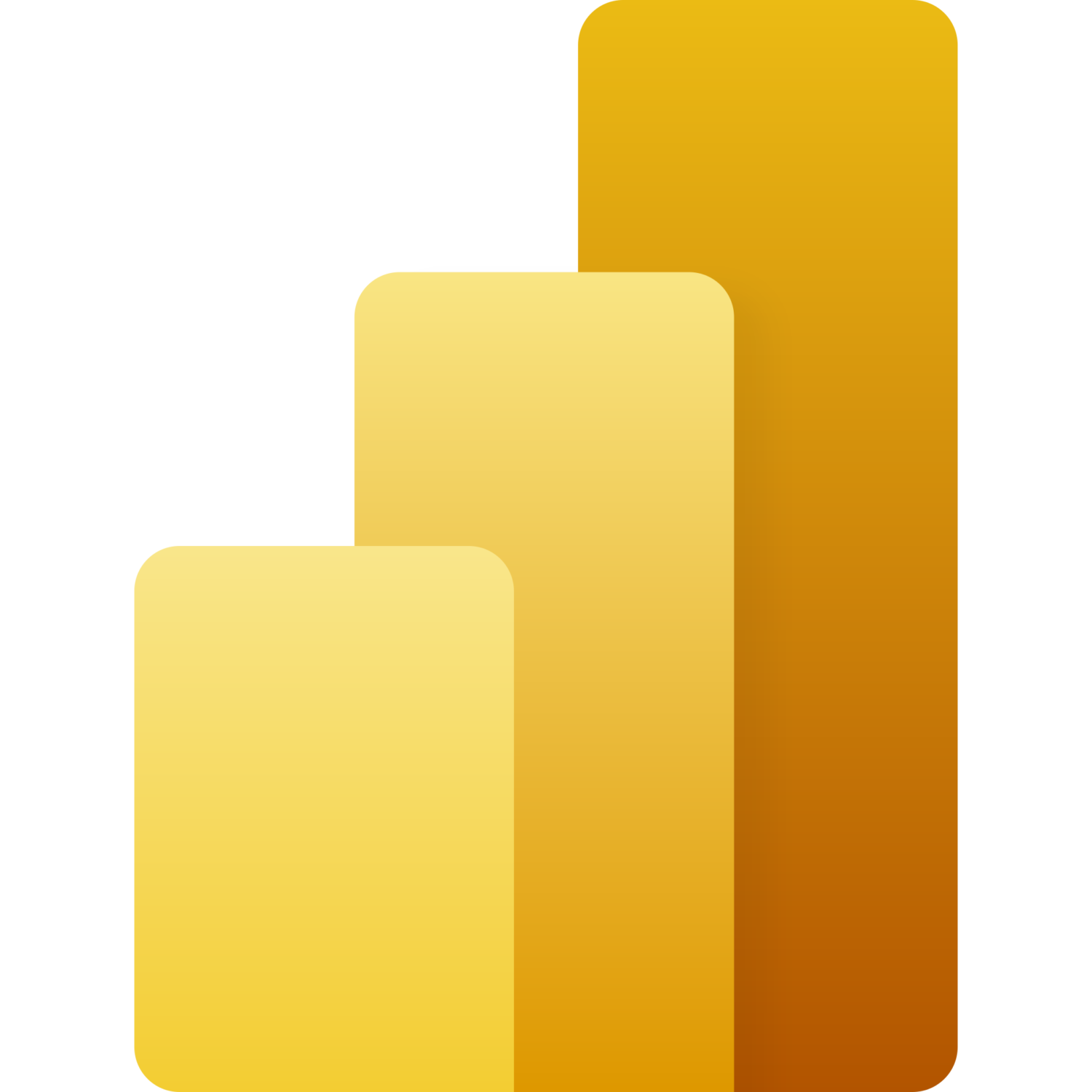Power BI is a business analytics service provided by Microsoft that lets you visualize your data and share insights. As a component of the Microsoft Power Platform, alongside tools like Power Apps and Power Automate, Power BI seamlessly transforms data from diverse sources into interactive dashboards and reports. With support for over 100 different connectors including databases like Postgres, Oracle and Snowflake, as well as compatibility with Excel, CSV, JSON files and a lot of Azure connectors. Not sure if Power BI can connect with the data source you want to connect with? Check it here.
Different environments
As you can see on the picture below, there are 3 big components in Power BI that work together to enable data connectivity, transformation, modelling, visualization and sharing.
- Power BI desktop
Power BI desktop is a standalone application that users install on their computer. It is the development environment for connecting to the data source and creating Power BI reports and dashboards. In the environment, you also need to define the relationship between your tables, and you can transform the data if necessary. - Power BI Service
Power BI Service is the cloud platform of Power BI where users can publish, share, and collaborate on Power BI reports and dashboards. This component, accessible from web browsers, enables users to explore data, schedule data refreshes, and share insights without the need for specific installations on individual computers. - Power BI Mobile Apps
Power BI mobile apps allow users to access Power BI content on their smartphones and tablets. Users can view and interact with reports and dashboards and stay connected to their data while on the go.
Advantages
- User friendly interface
Power BI features a user-friendly interface with drag-and-drop functionality, making it accessible to both technical and non-technical users. This will empower a broader range of individuals to work with data.
- Data connectivity and data transformation
With compatibility across 100+ data sources, both on-premises and in the cloud, Power BI offers extensive data connectivity. Power Query, a component of Power BI, offers data transformation capabilities. You can clean, delete, or even combine data from multiple data sources.
- Visualization options
Power BI provides a wide range of visualization options, including bar and line charts, tables, cards, maps and custom visuals. Because of those options, users can create compelling and interactive dashboards and reports.
- Real-Time dashboards
With Power BI’s real-time capabilities, you can create live dashboards that display data updates as they happen. This is valuable when you are working with KPI’s and want to make data-driven decisions in real time.
- Advanced analytics with DAX
The Data Analysis Expressions (DAX) language empowers users to create calculated columns, measures or even new tables for advanced analytics. You only need to keep in mind that DAX can sometimes be very complicated and it will ask some knowledge of Power BI before you can start creating advanced analytics.
- Scalability
Power BI is designed to handle large datasets, offering scalability to meet growing data demands. There is also an integration with other Microsoft services for enhanced scalability, for example Azure.
- Active community and Support
Power BI has a large and active user community that users can consult. Forums, documentation, and community support are readily available, facilitating problem-solving for users encountering challenges.
Power BI architecture
The picture below shows the Power BI architecture, which is important to understand before starting with creating a report or dashboard. The first step in this architecture is that you connect to your preferred data source. After creating your connection with the data, you can transform the data into useful data and start developing your reports and dashboards in the Power BI desktop. Once you are ready, you can publish it to the Power BI Service, where other people inside your organization can see the dashboard. Finally, you can even bundle multiple dashboards into one single and easy to navigate app.